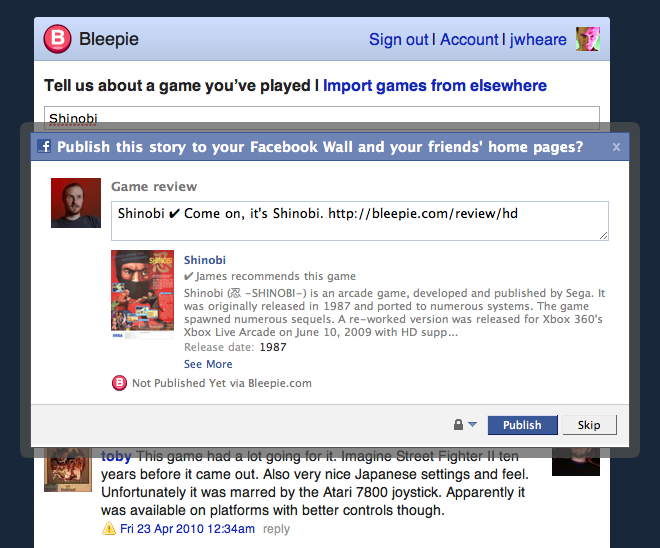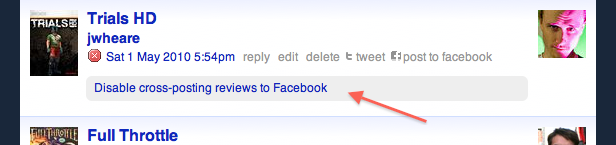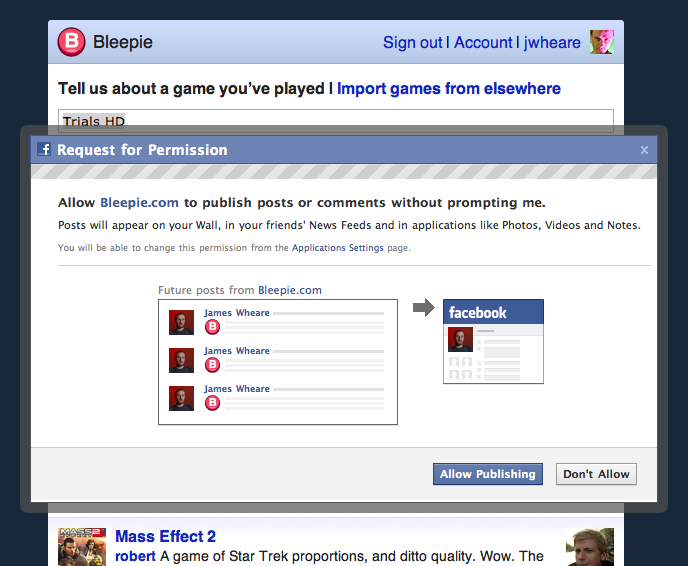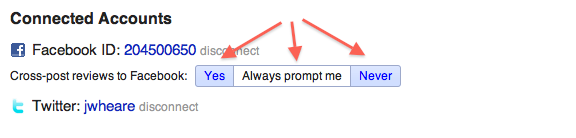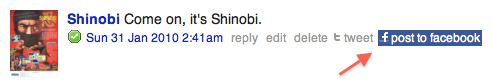As promised in week 13, Bleepie is now sporting a fetching new logo. I was lucky enough to work with my old school friend Fred Stidston to design it this week. He’s a terrific designer and a sensitive collaborator, and I’m thrilled with how it turned out. It’s a simple and bold mark that anchors the site and will help direct further design work.
As for the other promise from week 13…
The next big feature I’m working on is Facebook feed cross-posting for reviews. It’s mostly done, I’m just making sure the experience is tightly integrated, unobtrusive, and obvious. You’ll always know when a review is being posted to Facebook, and you’ll be able to disable it completely, or force a prompt for every review. I’m looking forward to seeing Bleepie posts show up on my news feed.
That’s live now too. Here’s what you’ll see the next time you write a review (as long as you’ve linked your Facebook account):
This gives you a preview of exactly how the review will look on your Facebook wall, and you can edit your review before posting.
If you don’t want to use this feature, choose Skip at the Publish screen, then click on the link that appears to disable it:
If you always want your reviews to be cross-posted to Facebook, and don’t need prompting every time, you need to grant Bleepie a special allowance to post on your behalf. After you publish your first review to Facebook, you should see a Request for Permission screen.
If you choose Allow Publishing, Bleepie will cross-post the reviews you write in future to Facebook in the background. You’ll know this has happened when the “post to facebook” icon lights up blue. If you choose Don’t Allow, you’ll be prompted each time until you disable the feature.
Of course, you can change these settings on the account management page whenever you like.
One final note. If you choose to disable the feature, you can still use the “post to facebook” link to preview and send individual reviews to Facebook, just like you can with Twitter.
So that’s that. I hope this integration is useful, respectful and fun. And just to be clear. Bleepie will never post anything to your Facebook or Twitter accounts without your knowledge or explicit permission.
Let me know if you have any questions, comments or concerns, my email address is james@bleepie.com, or you can rant publically on Twitter to @bleepiedotcom.
I’ve decided to start writing week notes as a way to keep track of progress on Bleepie. The first line of code was committed on January 15th 2010, so that makes this week 13. We’ll kick things off by introducing some new features on the site.
Sign in with Facebook, or a password
You can now create an account and sign in on Bleepie with your Facebook profile. When you do, we’ll automatically import your social network and connect you with the people you already know on Bleepie, just like we do with the people you’re following on Twitter. If you’re already signed in with Twitter and want to link your Facebook friends too, you can set that up on the account management page.
Also on that page, you can change your registered email address, manage the profiles used for importing your game lists and now you can also choose to set a password. This gives you a safety net if you deactivate or disconnect your Twitter or Facebook account, and has the added advantage of letting you continue to log in if either of those sites are unavailable.
Replies
Another new feature I’m excited to announce is the ability to reply to game reviews. This is ideal for challenging a friend who disagrees with your opinion of a game, or chiming in with a followup that might not warrant a full review. It’s also a handy way to politely ask your friends to back their ideas up if they couldn’t be bothered to write anything in a review.
Email notifications
When someone replies to one of your reviews and you’ve confirmed your email address, we’ll send you a note to let you know. At the moment you’ll also get an email when someone starts following you, when you’re @mentioned by name in a review or a reply, and when one of your friends from Twitter or Facebook sign up. You can manage your notification settings to control these individually, and each email will also come with a link to immediately unsubscribe from that type of notification.
Another bonus feature that’s actually been live for a while is the ability to create lists. These are really simple and I’m curious to see what people use them for. A few lists I’ve made include wish lists broken out by platform; games I’m currently playing; games I really should have played but haven’t; etc etc… There’s potential for some interesting uses here, so have a play.
One important thing I’m using lists for is to clean up my recommendations. There’s a lot of games in there that I know about and want to acknowledge, but I’m not ready to review them yet, and I don’t want to just ignore them outright. Adding a game to a list is a way to tell the system “OK, thanks for the rec, I’ll look at it later, you can stop bugging me now.” I’m hoping that lists will make recommendations much more useful and interesting; they already have for me.
What’s next?
The next big feature I’m working on is Facebook feed cross-posting for reviews. It’s mostly done, I’m just making sure the experience is tightly integrated, unobtrusive, and obvious. You’ll always know when a review is being posted to Facebook, and you’ll be able to disable it completely, or force a prompt for every review. I’m looking forward to seeing Bleepie posts show up on my news feed.
I’ve also been working with Fred Stidston to design a fancier logo for the site, so keep your eyes peeled for something gorgeous soon.
Phew that was a long one, let’s try to keep it more concise in future, eh?
Bleepie is a new online service for reviewing video games.
It saves you from asking Twitter “What game should I play next?” by exposing your friends’ opinions and adding valuable context.
To get started with Bleepie, you simply sign in with your Twitter account. Your profile is synced and your friend network gets imported automatically. You can then see which games your friends are recommending and start sharing your own reviews.
A game review consists of a Yes/No/Maybe response to the question “Would you recommend this?” and an optional chunk of text to justify your opinion. Ratings are then aggregated across your friends for instant game recommendations.
In addition to searching for games to review, you can also import your favourites from XBox, PlayStation, Steam and more, so it’s super simple to get started.
If you’re still wondering where to start, you can browse the top rated games and see what others are saying.
So don’t hang about, start Bleeping today!
P.S. Big thanks to all the beta testers who tried out the site during early development, your good deeds will not go unnoticed.